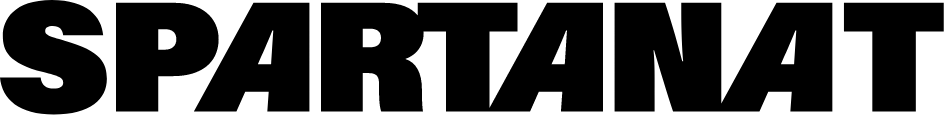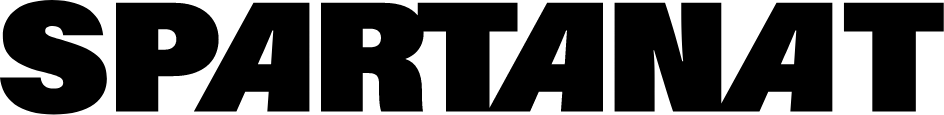Hol Dir den wöchentlichen SPARTANAT-Newsletter.
Dein Bonus: das gratis E-Book von SPARTANAT.

REVIEW: Sightmark Wraith Monocular
Night Vision zum erschwinglichen Preis? Ein Traum für viele. Sightmark hat das digitale Nachtsichtgerät Wraith Monocular herausgebracht, und wir haben es mit einem PVS-14 verglichen. Mit einer beeindruckenden Auflösung von 4k und einer Reichweite von bis zu 274 Metern ist es eine interessante Option. Videos und Fotos lassen sich gleichzeitig erstellen, und das Gerät ist kompakt und robust. Einige Verbesserungsmöglichkeiten gibt es noch, aber insgesamt eine gute Option für Jäger und Zivilisten.
Nachtsicht zu einem günstigen Preis? Davon träumen wir wohl alle. Von Sightmark ist nun ein digitales Nachtsichtgerät auf den Markt gekommen, das Wraith Monokular und wir haben es uns im Detail angesehen und mit einem PVS-14 mit aktueller Gen2+Röhre verglichen.

Das Wraith-Monokular bietet euch eine 8-fache digitale Vergrößerung, 4k-Sensor Auflösung (3840×2160) mit einer Objekterkennung von bis zu 300 Yards / 274 m und einem 1280×720 FLCOS-Bildschirm.

Da es digital ist, könnt ihr damit auch gleichzeitig Videos und Fotos aufnehmen. Die HD-Videoauflösung ist wählbar mit 720p, 1080p oder 4K. Das Wraith 4K-Monokular ist aus Aluminium gefertigt und funktioniert im Temperaturbereich zwischen 0 °C und 60 °C. Es ist stoßfest und nach IPX6 wasserdicht, sodass es vor starkem Regen oder Schneefall geschützt ist.
Zubehör

Im Lieferumfang ist eine Helmahalterung, eine zusätzliche Abdeckkappe, eine weitere Augenmuschel, zwei CR123 Batterien und zwei USB-C Kabel mit dabei.

Die Helmhalterung wird über das klassische Rhino-Mount mit dem passenden Montagearm verbunden. Das hält sehr gut, aber wir würden uns eine Dovetail Montage wünschen, da sie noch stabiler ist.

An der Vorderseite ist die Helmhalterung mit einem USB-C Port versehen. Mit diesem könnt ihr das Wraith Monokular über eine externe Powerbank mit Strom versorgen.

Wird das Wraith per USB mit Strom versorgt, sind keine Batterien im Gerät nötig, das spart Gewicht.

Wer zwei Wraith Monokulare hat, kann sie beide auf die Helmhalterung geben und mit nur einer Powerbank gleichzeitig mit Strom versorgen. Wirklich gut durchdacht.
Bedienung

Die Bedienung des Wraith Monokulars ist simpel. Es gibt zwei Druckknöpfe und einen Kippschalter. Über diese drei Bedienelemente könnt ihr alles gut steuern. Drückt ihr den Knopf mit einem Punkt, schaltet ihr das Gerät ein. Haltet ihr diesen gedrückt, wird es wieder ausgeschalten. Am Bildschirm erscheint dann eine Nachricht. Drückt ihr den Knopf im Betrieb, dann kommt ihr ins Menü vom Wraith Monokular. Das erklären wir euch hier nicht extra, aber keine Sorge es ist recht intuitiv und in der Bedienungsanleitung ist alles erklärt.
Der Knopf mit den zwei Punkten startet und beendet die Videoaufnahme, bzw. löst ein Foto aus. Drückt ihr ihn lange, wechselt ihr vom Tag- in den Nachtmodus und wieder zurück. Das geht leider nicht während der Videoaufnahme. Auch kommt ihr während der Videoaufnahme nicht ins Menü.

Im Nachtmodus könnt ihr wählen, ob ihr den verbauten IR-Strahler aktiviert oder deaktiviert haben wollt. Das erfolgt über das Menü und ist leider (noch) nicht schnell wechselbar.
Der Kippschalter ist für den Zoom zuständig. Hier könnt ihr von 1x bis 8x Digitalzoom in Zehntel schritten wählen. Also 1,0x, 1,1x, 1,2x usw. bis 8,0x. Ihr müsst durch alle Stufen durchschalten, was von 8x runter auf 1x schon mal etwas dauern kann. Bei der Verwendung am Helm ist der Zoom aber von uns nicht benutzt worden.

Insgesamt bietet euch das Wraith Monokular drei Punkte, um es an einem Stativ zu befestigen. Zwei an der Unterseite, einmal mittig im Boden und ein Standardfotogewinde an der unteren Helmmontagerille.

Das dritte Gewinde findet ihr an der Oberseite bei den Rillen fü r die Helmmontage. Als fixe Kamera verwendet, macht der 8x Zoom am Wraith Monokular schon mehr Sinn als bei der Helmmontage.
Verwendung, Pro und Contra

In der Anwendung als Nachtsichtgerät am Helm sind uns einige positive als auch negative Faktoren aufgefallen. Wie immer, das Positive zuerst.

Die Lösung, das Wraith Monokular mit einer externen Powerbank per Kabel zu betreiben, finden wir super. Zum einen habt ihr nahezu unendlich Strom zur Verfügung, aber die Powerbank ist auch gleichzeitig ein gutes Gegengewicht. Leider leidet die Wasserdichtigkeit des Gesamtsystems darunter, zumindest hängt es von eurem verwendeten Kabel und der Powerbank ab.

Auch dass zwei Wraith Monokulare an einer Bridge mit Strom befestigt werden können, finden wir gut gelöst. Immerhin kommt man so in den Genuss eines Binokulars zu einem wesentlich günstigeren Preis als vieles andere am Markt.

Das Wraith Monokular ist auch leichter als ein PVS-14, obwohl beide annähernd gleich lang sind.
Was uns weniger gefallen hat, ist das kleine Sichtfeld. Für statische Beobachtungen ist es vollkommen okay, aber in der Bewegung, vor allem in Gebäuden, ist das kleine Sichtfeld ein Problem. Man wird nämlich recht schnell orientierungslos.

Hier im Vergleich ein Nebeneinaderstellung vom PVS-14 40° Sichtfeld zu dem vom Wraith Monokular mit rund 10° Sichtfeld. Der Hersteller gibt das Sichtfeld mit 51 Fuß (ca. 16 m) auf 100 Yards an, was eben aufgerundet 10° entspricht.
Der Vorteil des kleinen Sichtfelds ist aber, dass dadurch das Bild keinen Lag/Verzögerung in der Bilddarstellung merkbar ist. Ein Problem, das andere digitale Nachtsichtgeräte noch immer haben.
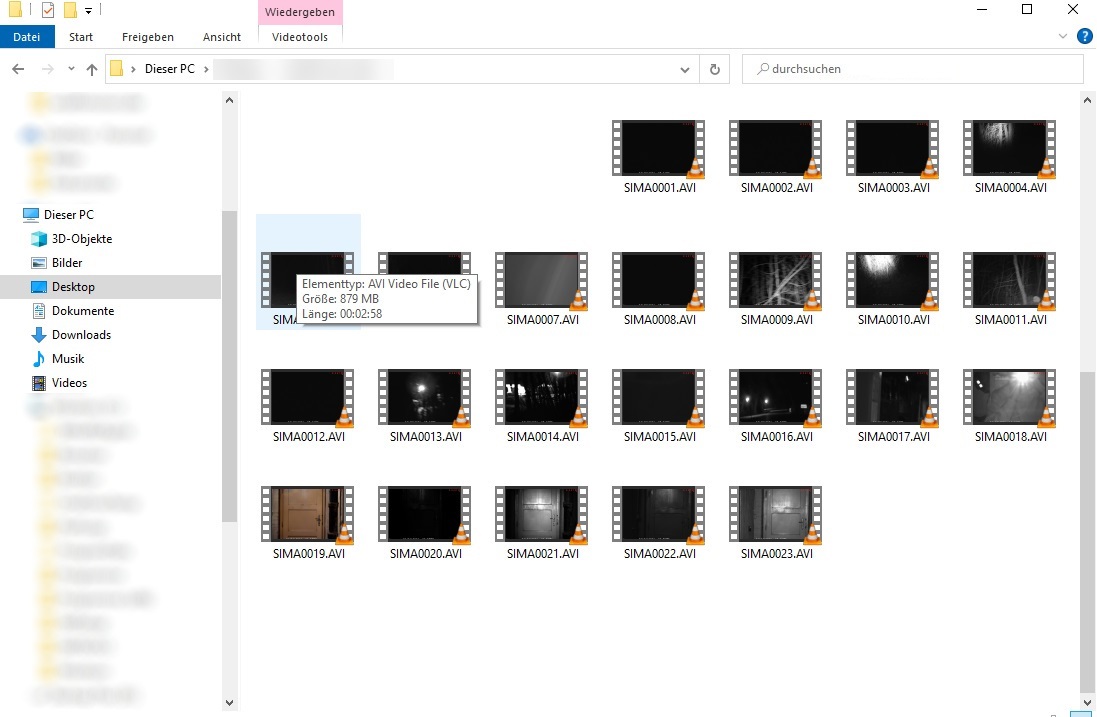
Bei längeren Videoaufnahmen wird die Aufnahme nicht als eine große Datei gespeichert, sondern in je 880 MB .AVI Videodateien gespeichert. Ist per se nichts Schlechtes, aber in der Nachbearbeitung etwas nervig, dafür geht nicht viel verloren, sollte sich die Aufnahme mal aufhängen.
Nachtsicht Tauglichkeit
Das Wraith ist ein digitales Nachtsichtgerät. Das bedeutet es ist im Kern der Sache ein „Restlichtwahrnehmer“ und kein Restlichtverstärker, wie die teuren analogen Nachtsichtgeräte. Die analogen Kollegen mit ihren Bildverstärker Röhren verstärken das vorhandene Restlicht (vor allem im IR-Bereich) um den Faktor 10.000 oder noch viel mehr, während beim digitalen Nachtsichtgerät lediglich das vorhandene Licht dank eines sehr hohen ISO-Faktors wahrgenommen wird. An dem Abend war das Wetter bewölkt ohne Mond oder Sternenlicht und im Wald, also recht fordernde Bedingungen für Nachtsicht. Das Datum und Uhrzeit stimmen nicht, wir haben sie nicht eingestellt.

Daher habt ihr bei wirklich dunklen Verhältnissen mit einem analogen Gerät immer die Nase vorn. Sobald es etwas heller ist, wie z.B. in einer Stadt in dunklen, aber dennoch beleuchteten Seitengassen, sind beide Systeme nahezu gleich auf. Leider lässt sich das schwer auf Bild oder Video bannen, da die Aufnahme durch ein klassisches analoges Nachtsichtgerät sehr schwierig ist.
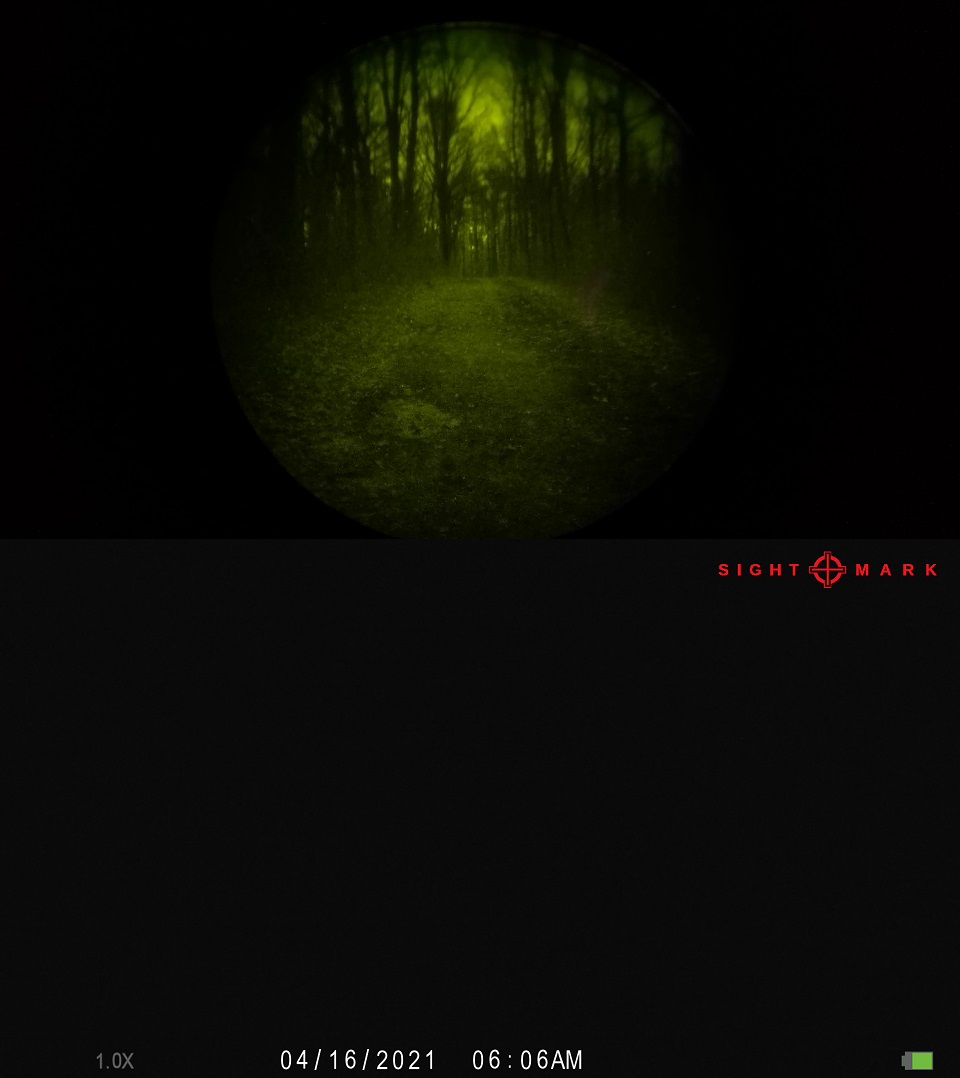
Im Bild oben ist nur restlicht vorhanden, keine zusätzliche IR-Lichtquelle. Ihr erkennt, warum das digitale System immer eine zusätzliche IR Lichtquelle benötigt, wenn es richtig dunkel wird. Im Fall des Wraith Monokulars, den integrierten IR-Aufheller oder eine externe IR-Lichtquelle. Mit dieser Lichtquelle erkennt man aber dann alles super genau. Ungünstigerweise werdet ihr natürlich von anderen mit einem Nachtsichtgerät auch sofort gesehen, da ihr im Kern der Sache mit einer Taschenlampe herumleuchtet.

Für einen taktischen Zweck ist das Wraith Monokular somit ungünstigerweise nur bedingt geeignet, aber für Jäger oder im zivilen Bereich hat es durchaus seinen Platz.
FAZIT: Mit dem Wraith Monokular hat Sightmark einen Schritt in die richtige Richtung gemacht. Ein digitales Nachtsichtgerät, das für den Einsatz am Helm gedacht ist mit sehr guter, verzögerungsfreier Bildwiederholungsrate. Leider ist das Sichtfeld für Bewegung in Räumen etwas zu klein, aber für die Beobachtung sehr gut geeignet. Die Nachtsichttauglichkeit ist durchaus gegeben, aber es wird meist eine zusätzliche IR-Lichtquelle benötigt, was die taktische Verwendung ausschließt. Für Jäger und Zivilisten aber eine sehr brauchbare Lösung um in der Dunkelheit zu sehen.

Der größte Pluspunkt ist, dass das Gesehene direkt aufgezeichnet werden kann, was bei normalen Nachtsichtgeräten nur umständlich möglich ist. Das Wraith eignet sich auch sehr gut als Nachtsichtkamera am Stativ befestigt.

Auch ein weiter Pluspunkt ist die Unempfindlichkeit des digitalen Sensors gegen zu helles Licht. Ein analoges Nachtsichtgerät, vor allem ältere Modelle der Gen1 und auch noch Gen2, konnten durch zu viel Licht einfach komplett zerstört werden. Digitalen Nachtsichtgeräten macht das nichts aus.
Erhältlich ist das Wraith Monokular bei allen Händlern, die Sightmark führen ab 799,99 Euro.
SIGHTMARK im Internet: sightmark.com
SPARTANAT ist das Online-Magazin für Military News, Tactical Life, Gear & Reviews.
Schickt uns eure News: [email protected]
Werbung
Hol Dir den wöchentlichen SPARTANAT-Newsletter.
Dein Bonus: das gratis E-Book von SPARTANAT.